Maximizing Your SEO Potential With the Best Search Engine Optimization Tools
Now that we have a better understanding of what is required to get to the top of the rankings in Google let's study some of the search engine optimization tools you can use to help you get there.
In this article, we will break down some of the most popular tools available to you, what they are good for, along with a couple of alternatives.
The best search engine optimization tools can help you track your website's performance, identify opportunities for improvement, and optimize your content for better search engine rankings.
What Are The Best Tools for Keyword Research?
Google AdWords Keyword Planner - Google Ads
Google AdWords Keyword Planner is a great search engine optimization tool that helps marketers identify relevant keywords and phrases to optimize their website and content for organic search engine rankings. This tool lets users research ad groups and keyword ideas, get historic statistics, and estimate how specific keywords might perform. It also helps to identify keywords you may have overlooked and helps you to determine the competition and CPC of a keyword.
This tool is available for free with an AdWords account. It is easy to use and can provide valuable insights into how to optimize your website for higher rankings on search engines.
However, Google Adwords Keyword Planner has its drawbacks. It can be difficult to interpret the data, as the metrics may not always be clear. It also requires a certain level of commitment and knowledge to use the tool effectively. Additionally, while the basics are free, you must pay for certain features.
Finally, some data may be inaccurate or outdated, making it difficult to rely on for accurate predictions.
Rating: 7/10
SEMrush
SEMrush is an all-in-one digital marketing toolkit used by businesses and digital marketers to help them optimize their online presence. It provides an array of features that can be used across different channels, including search engine optimization, social media marketing, and content marketing.
SEMrush provides keyword research, website audits, backlink analysis, rank tracking, competitor analysis, and more. It is a powerful tool that can be used to identify opportunities and weaknesses in a website's online presence and to improve overall performance.
It is used by businesses of all sizes, from SMBs to large enterprises, to drive more traffic and conversions from their website. SEMrush also provides a range of pricing plans, starting at $99.95 per month, making it an affordable option for most businesses.
SEMrush does have some disadvantages, however. It can be difficult for new users to get started with the platform, and the pricing structure may be too costly for some businesses. Additionally, the service can be slow, and data can be delayed, leading to inaccurate results.
Lastly, SEMrush does not offer mobile optimization or local SEO support, which is a significant issue, especially with the trend moving toward more mobile searches. Expect this to change in the next couple of years.
Rating: 8/10
KWFinder
KWFinder is a powerful and user-friendly SEO tool. It helps you find the most relevant and profitable keywords for your business or website and provides detailed analytics to help you track your progress and refine your SEO strategy.
With KWFinder, you can easily uncover long-tail keywords with low SEO difficulty, analyze keyword trends, analyze competitor keywords, and more.
KWFinder is available in four different pricing plans, ranging from $29.90/per month to $119.90/per month. Each plan offers different features, so users can select the plan that best suits their needs.
The cons of KWFinder include that it can be expensive for some users and requires a subscription to access all of its features. It also has a limited data set, making it difficult to find more specific keywords and phrases.
Rating: 6.5/10
Moz Keyword Explorer
Moz Keyword Explorer is a search engine optimization tool developed by Moz, the premier provider of search engine optimization services and software. It provides keyword suggestions and historical performance data to help users identify the top keywords to target. It also provides search engine optimization metrics, including keyword difficulty and estimated clicks, to help users fine-tune their optimization efforts.
Moz Keyword Explorer also offers advanced keyword clustering and link analysis features.
The cost of Moz Keyword depends on your subscription plan; plans range from $99 to $599 per month.
However, Moz Keyword is expensive and may not provide the most accurate data due to its reliance on third-party data sources. Additionally, it can be difficult to use, as the user interface is not intuitive. Finally, the tool may not provide the data and insights to optimize a website successfully.
Rating: 6.5/10
Long Tail Pro
Long Tail Pro is a powerful SEO tool that helps marketers optimize their sites to rank higher in search engine results. It helps marketers analyze and research keywords quickly and easily, enabling them to make data-driven decisions about their SEO campaigns. It also enables marketers to track their competition, find profitable keywords, and build lists of related terms to target.
Long Tail Pro is a subscription-based service and can be purchased in monthly, quarterly, or annual plans. The monthly plan starts at $37/per month, and the quarterly plan starts at $67/per quarter. The annual plan offers the best value and starts at $197/year.
However, it can be difficult to use for new users, as there is a steep learning curve. Also, some marketers feel that its data is not as comprehensive as other keyword research tools.
Rating: 7.5/10
Ahrefs Keywords Explorer
Finally, we have Ahrefs keywords explorer. Ahrefs Keywords Explorer is a powerful search engine optimization tool that helps you to identify and analyze keyword opportunities.
It provides a comprehensive data-driven approach to keyword research, allowing you to identify profitable keyword ideas and analyze the competition. With this tool, you can get access to keyword suggestions, search metrics, and organic search performance data to help you make informed decisions about what keywords to target for maximum ROI.
Additionally, you can use Ahrefs Keywords Explorer to track keyword rankings and get insights into how your pages and content are performing in organic search.
Overall, this is the most powerful and easy-to-use tool, in my opinion, and the one I use for all of my clients.
Ahrefs Keywords Explorer offers a variety of plans for individuals, teams, and larger organizations. Prices start at $99 per month for the basic plan, which includes up to 500 keywords and 10,000 backlinks.
The main issue is the price, but top-level copywriters should provide their own personal keyword accounts as part of their service. I never ask clients to pay for Ahrefs Keywords Explorer and use my company account instead.
Rating: 9/10
What Are The Best Tools for Search Engine Optimized Writing?
Now that we have reviewed some of the top keyword research tools you can use to help you on your quest for the number one ranking spot let's analyze some of the most popular tools copywriters use to ensure content is written in an SEO-friendly manner.
Yoast SEO
Yoast SEO is a popular SEO tool designed to help website owners and content creators optimize their websites for higher search engine rankings.
It is a comprehensive WordPress plugin that provides users with powerful tools to improve their website's visibility, including content optimization.
The price of Yoast SEO depends on the features you need. The basic version of Yoast SEO is free, but there is also a premium version that offers additional features and support for a one-time fee of $89. This fee includes access to all of the premium features, as well as access to technical support and updates.
Despite its many benefits, Yoast SEO also has some drawbacks. One of the most commonly mentioned cons of Yoast SEO is its slow performance. It can take a while for Yoast SEO to analyze a website and suggest optimizations.
Additionally, the tool can be quite expensive, especially for larger websites.
Furthermore, Yoast SEO does not offer the same level of customization as some other SEO tools, making it difficult for users to tailor their SEO efforts to their specific needs.
Finally, Yoast SEO does not provide detailed reporting, making it challenging for users to track the progress of their SEO campaign.
Rating: 6/10
Screaming Frog SEO Spider
Screaming Frog SEO Spider is used to crawl websites and analyze their content. It can be used to identify common SEO issues like broken links, missing titles, and duplicate content. It also helps you evaluate the website's keyword density, internal link structure, and more.
Screaming Frog SEO Spider is one of the most popular search engine optimization tools. It is a web crawler that enables users to audit their website and ensure that all the technical aspects of their website are in order and optimized for search engine visibility.
The tool is also very user-friendly, with a simple-to-use interface that makes using the tool a breeze.
The tool is available in both free and paid versions. The free version is great for smaller websites, while the paid version is perfect for larger sites. The paid version of Screaming Frog SEO Spider costs around $150 per year for unlimited crawls and access to advanced features.
But it does have some drawbacks. It can take a long time to crawl large websites, which can drain resources. Additionally, it can be difficult to interpret the data that is collected, so some users may need help from an SEO expert to make the most of the tool.
Finally, some of the features that the tool offers are only available in the paid version, so if a user is looking for all of the features, they would need to upgrade from the free trial.
Rating: 7.5/10
SEOquake
SEOquake is a powerful search engine optimization tool for webmasters and marketers. It provides an in-depth analysis of a website's SEO performance, enabling users to identify areas for improvement. SEOquake is a free browser extension for Chrome, Firefox, and Opera.
It offers many features, including page diagnostics, keyword analysis, backlink analysis, link building, and more. It also allows users to compare their websites with competitors, enabling them to gain insight into their performance and identify areas for improvement.
As it is a free browser extension that provides users with a variety of SEO metrics, it is understandable why SEOquake has become so popular. It is incredibly user-friendly, offering easy access to key SEO data points and providing a comprehensive overview of page performance.
Additionally, SEOquake offers a range of options for customization and personalization, allowing users to tailor the tool to their needs and preferences.
It is available for free as a browser extension and as a mobile app for Android and iOS. SEOquake also offers a premium version with additional features such as keyword research, keyword density reports, and backlink analysis. The premium version is available for a one-time fee of $40 and includes a lifetime subscription.
While this tool can be incredibly helpful, it has a few drawbacks. First, it can be difficult to understand the data that is provided, as it may not always be relevant to the website in question.
Additionally, the data may not be up-to-date and can lead to incorrect decisions. However, you get a lot of support from the free version, so it is definitely worth a look!
Rating: 8/10
SurferSEO
SurferSEO comprehensively analyzes the website's structure, content, and performance metrics and provides insights and recommendations on improving visibility and conversion.
The tool provides keyword research capabilities, competitor analysis, and an automated content optimization system.
SurferSEO is especially popular because it helps users quickly and easily identify and fix SEO issues, track their progress, and perform a full website audit.
Additionally, SurferSEO offers a wide range of features that make it easy to customize and automate SEO tasks, such as setting up ranking rules, monitoring backlinks, and analyzing competitors. Its intuitive user interface makes it easy for even beginners to use.
The pricing for SurferSEO is based on the number of keywords you want to track and ranges from $49 per month for up to 50 to $299 per month for up to 500. All plans come with a 14-day free trial; you can upgrade or downgrade as your needs change.
The only issue with SurferSEO is the cost. However, as with the keyword research tools we have just discussed, a professional copywriter who is serious about their business should incorporate those costs for you. I use SurferSEO with all my clients, using my account to run keyword phrases through the system I identified on Ahrefs.
From there, SurferSEO allows me to write content guaranteed to perform well on Google. I also utilize the audit tool to review web pages for clients and suggest potential amends and changes they can make to improve their ranking.
Rating: 9/10
Frase
Finally, we have Frase. Frase provides an intuitive user interface that allows users to effortlessly research their target keywords, optimize their content, and track their progress.
Features include keyword research, content optimization, page structure analysis, and competitor analysis. It also has a powerful keyword suggestion feature that helps users find the best keywords to target.
Frase is a popular choice for many looking for an effective SEO tool. Frase offers a range of features and pricing plans to suit different needs. Its basic plan starts at $29 per month, which is quite affordable considering its comprehensive feature set, which includes automated content optimization, competitor analysis, and keyword research. For larger businesses, Frase offers plans up to $399 per month that include unlimited users and extensive analytics.
Frase does come with some potential drawbacks, though. Frase does not provide an option to customize how content is indexed and ranked and does not offer any support for users who need help understanding the features and functionality of the tool.
Rating: 7.5/10
Final Thoughts on SEO Tools to Master the Google Search Console
You now have a range of paid or free SEO tools that you can choose from. Ultimately, the best SEO tools for your business will depend on your preferences.
Take advantage of a free SEO tool, and if you see results in your Google Analytics account, take your skills to the next level with a paid option.
If you choose to work with a freelance writer in the UK, they should know how to do this for your brand.
Unfortunately, even the best free SEO tools will only take you so far, but that's not to say they aren't a great starting point to land on search engine results pages.
If you want expert SEO advice or high-quality SEO-friendly content written for your brand, content me today. Use the code MORE CUSTOMERS to get 40% off your first project.
Frequently Asked Questions About SEO Tools for Search Engines
Do search engines require your content to have meta descriptions for the best Google Search results?
Search engines use your meta description as a key factor when ranking your content, so it should be considered one of your core web vitals. Ensure ou always add the particular keyword you want to target in your meta descriptions.
Is technical SEO important?
technical search engine optimization (SEO) is just as important as keyword research. Check out my blog for more advice on how to master technical SEO for your website.
What is the best keyword research tool?
Ultimately, the best SEO tools for your business will depend on your preferences. I prefer tools like SurferSEO, as I like the SEO audit feature on offer.